MAD or Mobile Application Development, is a new mobile reporting app tool added in Release 10 to the BI tools in Oracle Sales Cloud.
It is meant to develop quickly a BI app that can be used on mobile phones, tablets or even in browser based applications
Once these apps have been built, it is very easy to deploy them in Oracle Sales Cloud Mobile. This is actually done in the same way as traditional reports are being deployed to Oracle Sales Cloud Mobile.
First, an administrator has to flag the app for use on mobile phones. For this, in the App Composer, the Mobile Application Setup tool can be used
From here, reports can be flagged for usage on mobile phones
 Under the ‘Manage Mobile Reports’, the app has to be added.
Under the ‘Manage Mobile Reports’, the app has to be added.
 Then in the previous menu, under ‘Configure Mobile Reports: Springboard’, the MAD app needs to be published for usage on Mobile Phones
Then in the previous menu, under ‘Configure Mobile Reports: Springboard’, the MAD app needs to be published for usage on Mobile Phones
Once you start using your ‘Oracle Sales Cloud Mobile’ app, on the home screen, under ‘Analytics’, the MAD app will show up amongst the other available reports.
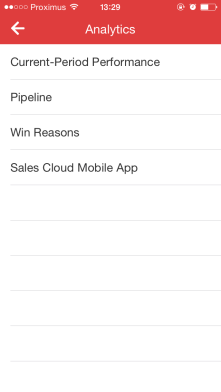 And from then on, users can use these amazing looking reports from within Oracle Sales Cloud Mobile!
And from then on, users can use these amazing looking reports from within Oracle Sales Cloud Mobile!






